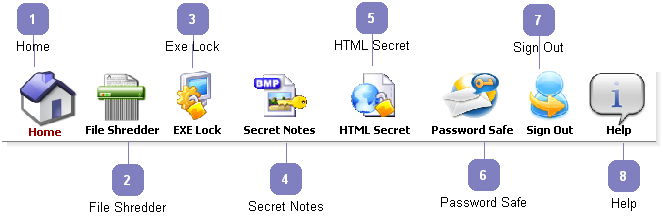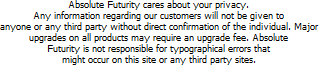You can find a Quick Clean on main screen.
Quick Clean cleans all your online activities, such as IE browser's cache, history, recent document list, cookies, auto complete forms and other tracks. Quick Clean lets you clean tracks in MS Windows and MS Office, such as temporary files, MRU lists, last logon user name, file removal from contextual menu and much more.